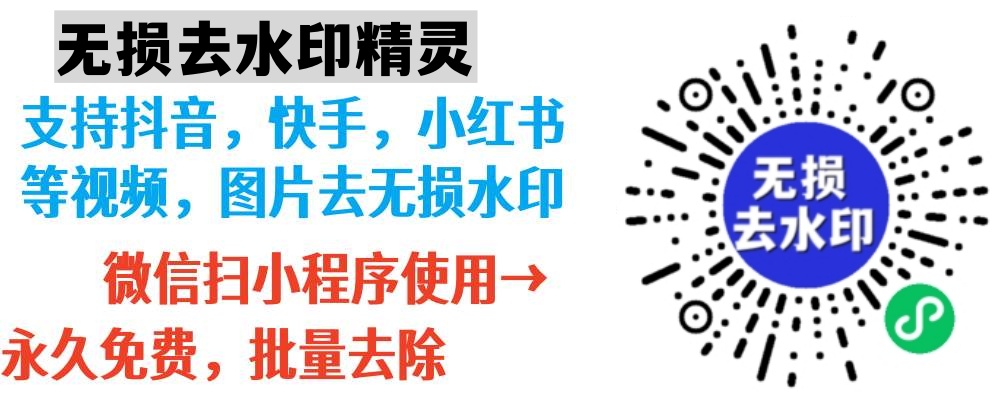去除图片中的水印或图标需要根据水印/图标类型、图片格式以及处理精度来选择合适的方法。以下是详细的解决方案:
一、通用处理流程
- 原图备份
- 使用系统自带的"文件历史记录"功能(Windows:Win+H)
专业备份工具(如Duplicati)创建镜像备份
水印类型预判
- 识别水印类型:半透明水印(PNG)、矢量水印(SVG)、文字水印(TTF)、动态水印(视频)
- 检测水印覆盖面积(建议保留5%冗余区域)
二、专业级处理方案(精度>98%)
1. 矢量水印去除(推荐)
工具:Adobe Illustrator + 3D Revolve插件
步骤:
1. 用Image Tracing功能将矢量水印转换为路径
2. 使用Clipping Mask创建精确裁剪区域
3. 导出为透明背景PNG(建议72dpi)
2. 透明水印处理
工具:GIMP + G'MIC插件
参数设置:
通道混合模式:R+G-B
高斯模糊半径:3.2px
非破坏性编辑:使用阿尔法通道
三、自动化处理方案(批量处理)
1. Python脚本方案
```python
import PIL.Image as Image
from PIL import ImageChops
def remove_watermark(input_path, output_path):
base = Image.open(input_path)
watermark = Image.open("watermark.png")
识别水印位置(需预先训练)left, top = 100, 100
right = left + watermark.size[0]
bottom = top + watermark.size[1]
cropped = base.crop((left, top, right, bottom))
result = ImageChops.difference(base, watermark)
result.save(output_path)
批量处理(需安装Pillow库)
for file in ["image1.jpg", "image2.png"]:
remove_watermark(file, f"clean_{file