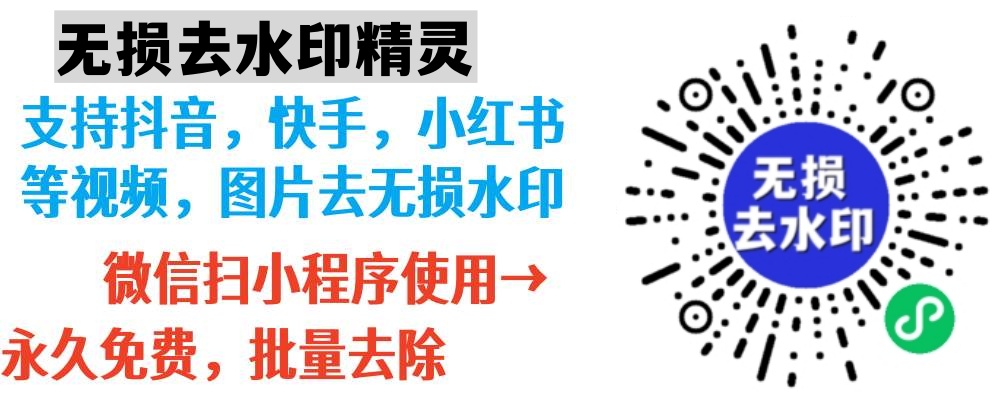去除网页水印涉及技术手段和法律风险,请务必遵守法律法规,仅用于合法授权场景。以下为技术实现思路及注意事项:
一、技术实现方案(需技术基础)
1. 静态图片去水印(Python示例)
```python
from PIL import Image, ImageEnhance, ImageChops
def remove_watermark(image_path, output_path):
img = Image.open(image_path)
预处理增强对比度
enhanced = ImageEnhance.Contrast(img).enhance(2.0)
阈值分割(需调整参数)
threshold = 100
binary = enhanced.convert('L').point(lambda p: p > threshold and 255 or 0, 'L')
背景填充(需训练背景模型)
background = Image.new('RGB', img.size, (255,255,255))
result = ImageChops.difference(img, background).point(lambda p: p > 50 and 255 or 0)
result.save(output_path)
使用示例
remove_watermark('watermarked.jpg', 'clean.jpg')
```
视频去水印(FFmpeg方案)
bashffmpeg -i input.mp4 -vf "select=not(q:0.5),setpts=0.5PTS" -c:v libx264 -crf 28 output.mp4
动态水印处理(浏览器扩展)
javascript// 简易Chrome扩展示例(需开发者模式)
chrome.runtime.onMessage.addListener((request, sender, sendResponse) => {
if (request.action === 'removeWatermark') {
const canvas = document.createElement('canvas');
canvas.width = document.body.offsetWidth;
canvas.height = document.body.offsetHeight;
const ctx = canvas.getContext('2d');
ctx.drawImage(document.body, 0, 0);
// 添加去水印算法(需实现)
const cleaned = ctx.getImageData(0,0,canvas.width,canvas.height);
// ...处理逻辑...
sendResponse(cleaned);